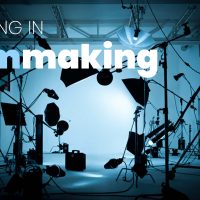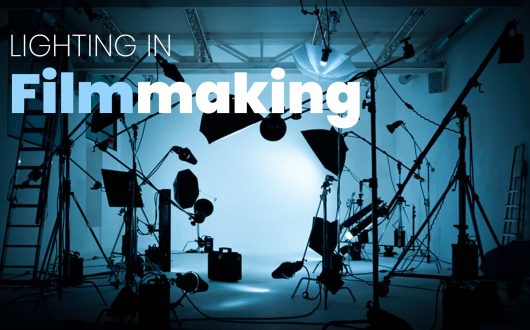The Audio Buzz Blog

Facebook Live Best Practices
Social media has changed the way every business interacts with its customers and clients in recent years. So much so, that being a social media influencer is now a recognized career choice in itself. Since 2016, Facebook Live has streamed billions of broadcasts, making it a must-use tool for any business or entrepreneur. Like all aspects of social media, there is no golden formula that will ensure your Facebook Live posts are a hit. There is so much content available, and most of it never reaches the vast audiences that its creators wanted. However, there are lots of little things that you can do to give yourself the best possible chance. If you have strong content and follow our Facebook Live best practices, there’s no reason you can’t develop a massive fan-base.
Why Use Facebook Live?
Facebook live videos get on average six times more interaction than a regular Facebook video post.
That means your content will get a massive boost in Facebook’s algorithm.
When you consider that over two billion people have watched a Facebook Live video, the question is, why shouldn’t you go live?
Good Ideas for Facebook Live Videos
Breaking News

Photo by John Torcasio on Unsplash
Whether you are a general news platform, entertainment news, or just covering the latest developments in your niche, going live with news updates is a great way to stay on-trend.
Sometimes it’s not possible to give advance notice of your broadcast if you want to jump on a breaking story instantly.
Many platforms follow a routine where they deliver daily news updates, which may be a useful guide for you to follow.
Live Events

Photo by Kyle Wong on Unsplash
Live events could be a wide variety of things, from musical performances, discussion panels, conferences, etc.
Streaming live coverage is the best way to extend your audience beyond the crowd in attendance.
It’s the perfect way to give people the chance to feel like they are right there when they can’t physically attend.
It also makes people want to go the extra mile to attend the next event when it comes.
Interviews or Q&A Sessions

Photo by NeONBRAND on Unsplash
In every niche, people love to hear opinions and personal experiences from the experts.
Whether it’s a musician, filmmaker, or business expert, it gives viewers the chance to get their questions to the expert.
These kinds of streams can be really inspiring for viewers, and nothing brings people back like feeling inspired.
Behind the Scenes

Photo by Flaunter.com on Unsplash
When you have a business, the customers usually just see the end product.
But, people often wonder what it’s like behind the scenes.
Facebook Live is the perfect way to take your followers behind the scenes and show the day to day workings of your business.
Tutorials
These days when people want to learn how to do anything they turn to the Internet.
Tutorial videos on anything from musical instruments, to haircuts, to make-up, are among the most viewed videos online.
If you can produce easy to follow and relevant tutorial content you will see your audience grow rapidly.
Our Facebook Live Best Practices
You can split the process into three parts, before you post, during your broadcast, and post-broadcast.
Some tips will be things that you can do throughout the entire process, but for the sake of keeping it simple, we will keep it in stages.
Things to do Before you Post
Failing to Prepare is Preparing to Fail (Cringe!)
The difference between a live broadcast and a regular video is that you don’t get any do-overs with a live broadcast.
Planning your content well is especially important when it comes to a live video.
The easiest way to prepare is to break the process down into a few sections.
Research Your Topic
The last thing you want is a beautifully presented video that turns out to be factually incorrect.
A mistake like that could turn your first Facebook Live post into your last, very quickly.
If you are posting about a news-related topic, a product, or anything that isn’t purely based on opinion, make sure you research thoroughly and fact-check.
Even if you are posting your opinion of a product, song, movie, or so on, make sure you have the facts straight before you share your thoughts.
If the biggest media companies in the world can get it wrong, so can you!
When researching your topic, you might find it has links to a particular style of music, and we have the perfect track for every mood and genre right here.
Make sure every track fits perfectly with our exclusive Video Preview Tool.
Script Your Facebook Live Broadcast (to some extent)
When you are going live, whether it’s just a vlog, tutorial, or performance, you want to come across as naturally as you can.
But that doesn’t mean you should jump right in without any sort of script.
The extent of your scripting will depend on the type of content, but we can look at a couple of examples.
Let’s say you are planning a live video to cover the latest entertainment news.
You could script your video like this.
- Star Wars Movie Breaks Box Office Records
- $600m opening weekend
- Samuel L Jackson leads an all-star cast
- Beyonce drops new album
- Lemonade
- Husband Jay-Z to co-produce with Pharrell Williams
So you have your headlines and a couple of bullet points to keep you on the right track.
Potentially, if you want to be really precise, you could assign each headline and bullet point a duration.
This kind of thing is great if you do a timed live slot like a 60-second news update, etc.
Now, let’s say you are reviewing the latest Anderson Paak album.
It’s all about your perspective and opinion, so you can say whatever comes naturally.
All you need are some markers to keep you on track, like this.
- Anderson Paak – Oxnard Hip-hop/funk/soul
- Political content
- Instrumentation
- Artistic merit
A few notes like this will make sure you don’t forget any crucial points.
Plus, it’s not so detailed that you will sound scripted or forced.
Those are basic examples, but the idea is to be organized while appearing like you are doing everything on the fly.
Check Your Equipment
This checkpoint can cover quite a few things, and some are less obvious than others, initially at least.
There’s every chance you will be doing your Facebook Live videos from a high-quality camera phone, and that’s all good.
If that’s the case, then start with the basics.
Do you have enough juice in the battery?
Don’t plan a live stream for 7 pm just to realize at 6.55 pm you only have 2% battery power.
Where are you going to put your phone?
Unless you are going to stream a selfie video, you should make sure you have a tripod or stand for your camera phone.

Photo by Jeroen den Otter on Unsplash
These examples sound like they are too simple to forget, but trust me, people do it all the time.
Is your broadband/WiFi strong enough?
There isn’t too much you can do if a storm takes out your broadband mid-stream.
But making sure you have a stable and reliable service from the start goes a long way!
Using a Better Camera for your Facebook Live Stream
If you are taking a more professional approach to your Facebook Live posts, you might want to use a digital camera rather than your phone.

Photo by Oli Dale on Unsplash
To do this, you will need a few things, so here’s a checklist for you.
A camera – You can use a DSLR, mirrorless camera, GoPro, or even a high-quality webcam.
We have a great article on the best budget cameras for filmmaking, which could serve as a good guide.
HDMI or SDI cable – depending on which one fits your camera.
A laptop or desktop computer – Streaming with better quality gear is great, but you’ll need a computer with some decent power.
Signal converter – The converter or capture card connects to your computer via USB and allows your camera to provide a continuous stream without turning off.
It also makes sure your camera is sending clean HDMI; clean HDMI means it isn’t displaying your camera’s menus/functions on the screen.
Live streaming software – There are both paid and free streaming software options available for Windows and Mac.
Wired internet connection – It’s not absolutely essential, but if you are making an effort to use better gear, you should hardwire your connection.
How to set it up:
- Hook up your camera to your signal converter with your HDMI or SDI cable.
- Check that you have a signal going from your camera to your computer.
- Launch your live streaming software.
- Launch Facebook and look for the Stream Key and Server URL.
- Check that your camera is sending a signal to Facebook.
And you’re done!
Making the Best Formatting Decisions
When we talk about formatting, we mean whether you are going to shoot your stream in portrait or landscape mode.
That choice applies mostly to the people streaming via video phones, of course.
Keep in mind, while some applications call for filming in portrait, the general rule is that you avoid it.
But, that’s just for a start, we are also talking about the structure and style of your video.
The structure is tied to your script to an extent, but it’s less about specific topics and more about a general template.
Remember, viewers like consistency, so it’s vital that you find a structure that works and stick with it.
Let’s use our previous example of reviewing an album; your template should look something like this.
- Introduce yourself and your channel/page
- Introduce the featured artist and album
- Discuss the album
- Compare it to the artist’s previous work (if applicable)
- Summarize your thoughts
- Sign-off and remind people how they can tune in to future and previous reviews
A template isn’t something that you will need to look at for every single video like script notes; after a few times, you should have it locked in.
But you can’t get complacent with it. It’s the thing that ensures the viewers the same great experience with each Facebook Live video.
As for the style of your video, we are talking about the staging, just like you’d consider for a TV show.
If you are already a celebrity in the realm of a Taylor Swift or Lady Gaga, you could stream a selfie video in any random location with no structure, and thousands will tune-in.
For most of us, we need to work a little harder when it comes to presentation.
It doesn’t matter if you are streaming from your bedroom, home studio, or professional studio, you can still think about staging your scene.
Here are some things you can think about, we will assume most people are streaming from home.
What’s going on behind you?
There are two ways to approach staging your background, it can be entirely staged, or it can be very natural.
If you are staging your background, you can carefully position items that relate to your video.
For example, if you are reviewing an album, you could have the album cover positioned in clear view.
Here’s an example of a simple, but very effective video review of Lil Wayne’s Funeral album.
You could carefully position other related items like a turntable, speakers, etc.
If your platform starts to get some traction and becomes successful, you might be lucky enough to have sponsors pay you to place their products in your videos.
The key is keeping it appropriate, don’t have anything unrelated to your topic that will get more attention than what you are saying.
For example, if you are going for a more natural approach, don’t leave your life-size cardboard cutout of Batman right behind you, unless you want the chat feed to look like this.
Dude, why you got Batman there?
Is that Batman?
Where did you get your Batman?
Where can I buy a Batman like that?
All while your opinions and thoughts are being completely missed.
How’s your posture?
When you are going live, you need to position your camera in a way that captures everything well, and that includes you.
It’s not just about making sure you can be seen; it’s about being comfortable.
Think about how you are going to deliver your performance; are you going to stand or sit? Will you be in the open or behind a desk?
You might think that this stuff isn’t massively important, but when you are sat in the open and can’t stop crossing your legs and fidgeting, you should expect some comments in response.
As a reminder, check out the unforgettable Ricky Bobby in action.
Timing is Everything
The right timing is essential for any kind of social media post.
There are certain days and times that more people are online searching for content.
These particular times are different for different audiences and content types.
Timing is especially crucial for a Facebook Live post because it’s not just about seeing it on the day it’s released, it’s about seeing it while it’s happening.
You only get one chance to watch something live, so there’s no point posting when most of your audience isn’t available.
For example, if your target audience is primarily high school kids from the United States, then you shouldn’t be going live in the middle of a Monday morning math class.
Promote Before You Broadcast
We are stating the obvious again, but no one will watch your broadcast if they don’t know it’s happening.
Letting your audience know about your upcoming Facebook Live post builds anticipation, and it gets viewers thinking about questions they might want to ask.
Most importantly, promoting your scheduled Facebook Live post gives viewers the chance to set a reminder and follow your page.
Which, in turn, makes sure they don’t miss it, so don’t be lazy!
Cross-Channel Promotion
Whatever you do, teaming up with people who can help you get to that next level is the thing to do.
You might wonder why influencers in your niche would want to help a competing platform grow, but it’s not just about them giving you a shoutout.
Coming up with smart ways to include influencers or well-known experts in your Facebook Live posts is the way to go.
If you are discussing something like the best bass guitars under $500, you might want to invite an experienced bassist to join your discussion.
Even if they have a channel promoting their own music, you are not in direct competition; therefore, you can help each other.
Whatever niche you are operating in, you can always find people willing to collaborate with you.
You should also remember that there is no rule to say that you can only promote your Facebook Live broadcast via Facebook.
You have to make use of every opportunity, so make sure to share your upcoming stream across Twitter, Instagram, and any other platforms you have.
Always make sure you include a link to your scheduled stream that takes people to your Facebook page so they can set a notification/reminder.
Keep this up after the stream has ended, share links and clips across all of your social media.
Write an Awesome Description
Before your video goes live, it will show in your timeline as a scheduled Facebook Live broadcast (assuming you remembered to schedule it).
As we have mentioned previously, this gives viewers the chance to set a reminder so that they are notified when your broadcast is about to begin.
It also gives you the chance to let potential viewers know what your video has to offer and why they need to tune in.
Writing an engaging description is a must because if you don’t, you are waving away countless potential fans.
The description should clearly identify the subject matter while teasing the viewer that they will learn something they don’t already know.
Finally, like anything else on social media, it should be keyword and tag friendly without becoming unreadable.
Tag Tag Tag
The idea of tagging wherever it’s appropriate is to give yourself the broadest reach possible.
If you are broadcasting about a particular event, you should always tag your location and the event.
Similarly, if an expert/influencer joins you, make sure to tag them, so it shows up in their follower’s newsfeeds.
That way, you put yourself in front of a whole new audience who likely has never heard of you before.
These are straightforward tips, but it’s all about maximizing opportunity.
Things to Consider During Your Facebook Live Broadcast
Introduce Yourself and do it Again
When someone watches a pre-recorded video, they see it from the start with the ability to rewind as many times as they like.
Going live is different; you have to assume that not every viewer will make it on time to catch the start of your broadcast.
It’s a good idea to reintroduce yourself multiple times throughout the broadcast for the sake of ant latecomers.
Obviously, you don’t want it to become annoying for the viewers, so be sensible about it and keep it in proportion to the length of your video.
You could say something like this.
“For anyone just joining us, my name is Joe Facebook, and we are talking about all things Star Wars.”
Respond to your Audience
When you are new to Facebook Live, the multi-tasking might seem a bit daunting.
The main reason for going live rather than pre-recorded is to make it more interactive, so you have to pay attention to the comments.
At the start of your broadcast, after you introduce yourself, you could ask your audience a simple question, like where they are based.
Pick out a few replies from the comments like “Oh hey Paul from the UK, great to have you here”, and so on.
Don’t dwell on it too long, but use it to establish a good connection with your viewers.
The most important aspect of the comment section is the viewer’s questions.
You MUST respond to any valid questions and make the audience feel like they are a part of the discussion; you are talking with them, not at them.
Sometimes you will get spam or flat-out ridiculous questions that you can ignore for the most part, but don’t entirely discount them; light-hearted response to a silly question can create a fun atmosphere.
Be Friendly
Nobody likes a know it all!
Chances are you are creating content because you are knowledgeable about your chosen topic.
That means people probably watch your videos, hoping to learn something new.
It doesn’t mean you should deliver your opinions, thoughts, or suggestions, in a way that says I’m right and everyone else is wrong.
You have to be affable and approachable; otherwise, you will come across like you are only there for the revenue and to stroke your own ego.
If you show that you have a friendly nature, then your genuine passion for what you do will shine through.
Don’t Forget Who Got You There
Never forget that you are nothing (in Facebook terms) without an audience, no matter how talented or knowledgeable you are.
Showing your appreciation to your audience is vital if you want to build longevity for your platform.
You can do this by merely thanking viewers throughout the video, and make it clear it wouldn’t be possible without them.
When you start to become more successful, you can go one step further and give something back to your audience.
If you are generating a steady revenue from your social media, or if you bring some sponsors on board, you can run giveaways in the comment sections.
It doesn’t need to be anything huge, but a little goes a long way, and it’s nice to be nice.
For example, if you are reviewing an album, you could give away a free copy, or if your topic is gaming, you could give away a Steam voucher or GTA Shark Card, etc.
Things to Consider Post-Broadcast
Analyse the Data
Not many people get the perfect response to their work on the very first go.
Even a great start has room for some tweaking and improvement.
Facebook provides you with several useful metrics post stream that help you analyze viewer engagement.
Things like locations, age groups, viewer retention, and drop off are the key to successfully targeting the right audience.
The more you can learn about your viewers, the more chance you have of consistently posting successful videos.
There are a bunch of services that help you monitor and analyze your social media statistics if you want to go the extra mile.
Chop it up and Recycle
When you are finished with a Facebook Live video, it appears on your timeline as a regular video post would.
Now you have two options; you can leave it as it is, or you can put the video to work again to attract new fans.
If your video is quite lengthy, why not compile a shorter highlights video that you can use as an advertisement for your page.
Alternatively, if your video covers a few topics, you could chop it up into tiny segments and promote them individually for a wider reach.
Even if you aren’t reposting smaller clips as boosted posts, they are still useful to share and try out different tags, via Facebook, Twitter, Instagram, etc.
Be Consistent
Whether it’s a Facebook Live video, YouTube video, or any other kind, everyone wants their content to go viral.
But nobody wants a one-hit-wonder.
The key to growing your audience is consistency, and that means both quality and quantity.
It doesn’t matter if you go live every single day; if the quality is sub-standard, no one will care.
Likewise, it doesn’t matter how good your Facebook Live videos are if you don’t post on a regular enough basis.
By the time you start going live, you should have figured out your format, delivery, and so on, minus a few first post nerves, etc.
So before you go live for the first time, you should make a realistic schedule, by which we mean one that you can manage.
The worst thing you can do is plan to do too much; then, when you can’t stick to your extreme schedule, you end up feeling like you are always playing catch up, and that’s not fun.
When it’s not fun, it’s not good viewing!!
The other danger is that you make your audience sick of you by posting too often.
The ideal schedule will vary depending on the type of content, but whatever your niche is, take a look at successful Facebook pages in that area, and see how often they go live.
In a nutshell, you need a schedule that you can manage and keeps your audience enthusiastic enough to come back.
In conclusion, we will say it one more time; there is no golden formula for success.
The best you can do is level the playing field by paying attention to all of the things that you can control.
After that, it’s out of your control; it’s down to how viewers respond to you and your content.
However, if you truly believe in your content, then following our Facebook Live best practices will keep you on track to be a smash hit!