YouTube Content ID & Copyright Notices - The Ultimate Guide
Using royalty-free music is a simple and effective way to make your video feel and sound more professional. Our licensing system is designed to be as easy as possible because we know you just want to get on with your project and have peace of mind. So, when you start to hear about things like Content ID claims and copyright strikes we don’t want you to worry. We are here to explain what they are, why strikes occur, and how to resolve them with absolutely no fuss at all.
Quick shortcut: if you see a ‘matched third-party content‘ copyright notice appear next to your YouTube upload, click here for quick instructions on what to do.
What is a license and why do I need it?
The license you choose is a legal agreement between Audio Buzz and you which gives you the right to use music from our catalog according to the stipulations of our license.
Remember, you aren’t purchasing the music, you are purchasing the right to use the music in an agreed way.
You may purchase a license for yourself or on behalf of a client. The license is not transferred in this case, but the client is free to use the track you licensed for their project.
A license agreement is needed before you begin your project but it may also be needed further down the line to show you have the correct permissions if any disputes should arise.
The most commonly used platform for uploading work with royalty free music is, of course, YouTube and it’s not unusual for disputes to be raised there.
However, disputes can come up for different reasons that don’t negatively impact your project and/or YouTube account so don’t worry just yet.
Why has my YouTube project been flagged for a copyright dispute?
If your video has been flagged for any kind of copyright dispute it’s either because you don’t have permission to use copyrighted work or YouTube doesn’t know that you have permission.
In the latter scenario, this is where your License agreement comes in and allows you to resolve the dispute, we will explain how to do this.
It’s important to understand the difference between a copyright strike and a Content ID claim because the outcome of both is very different.
A copyright strike can have significant negative ramifications on your YouTube account.
Copyright strikes are issued when a copyright owner files a complete and valid legal request for removal because you do not have permission to use their material.
Almost everyone will be familiar with the baseball term “three strikes and you’re out”, and that applies to copyright strikes too.
One or two strikes serve as warnings but they do come with account limitations such as:
preventing you from monetizing your videos, live streaming, and/or uploading videos over 15 minutes long.
If you receive a third strike then your account is not only subject to termination but you may be banned from ever creating a new account in the future.
We will discuss what a Content ID claim is in more detail, but to briefly demonstrate the difference between this and a copyright strike, the main point is that a claim doesn’t necessarily have a negative impact on your video or your account.
In a nutshell, it’s a situation where you can potentially continue to use the copyrighted material with some newly added conditions which we will get into in more detail.
If you are a content creator, especially one who either earns money doing so, or at least wants to, you have to take copyright and intellectual property very seriously.
For more information on the difference between copyright strikes and Content ID disputes check out the Google guidelines.
What is Content ID?
Content ID is basically a digital fingerprint system that involves newly uploaded content being checked against registered (copyrighted) content stored in a database.
If a match is found then the copyright owner and the uploader will be notified and the owner will then decide what action they would like to take.
When a match is found you will see a notification next to your video that says “matched third party content”.
A Content ID claim will almost always resolve without negative impact on your video. However, you should be aware that the owner may choose to block or mute your video.
Blocking your YouTube video
If the owner decides to block your video because they do not want their copyrighted work being shared they can choose to block it entirely from public view, block it in some locations only, or even block it by platform/device.
Muting your YouTube video
Muting your YouTube video means that people can still view your video but the copyrighted soundtrack will be muted.
This can also be set by location and/or platform/device.
Those are the more unlikely outcomes of a Content ID claim but you should be aware that not having the correct permissions could result in this.
The reason most Content ID claims result in the uploader continuing to use copyrighted work is that copyright owners have the opportunity to generate income.
Provided that they are happy with their work to be associated with the kind of content you are uploading they will usually choose one of the following options.
Clearing the dispute
Clearing the dispute will resolve it without any further action from the owner or the uploader.
This might happen when the copyright owner is happy for their work to be shared for free or if they are aware that you previously purchased a suitable license agreement.
Tracking views
The copyright owner may choose not to take any immediate action but instead monitor the view count on your video and make a decision further down the line.
Sometimes copyright owners will be happy to wait and see if a video has any serious traction before choosing to monetize it or block it, etc.
Monetizing the video
If the copyright owner thinks the video is or will be getting enough views to generate ad revenue, they may decide to monetize it.
This means that advertisements would be placed on your video with all or some of that revenue going to the copyright owner.
The amount of revenue going to the copyright owner can be determined by things like your standing in the YouTube community.
For example, if you have any previous copyright strikes against your account, you may be banned from monetizing your own videos.
However, if you are in good standing with YouTube and do monetize your own videos there may be an opportunity for a shared revenue solution.
The type of advertisements placed on your video, like pre-roll ads or overlay ads may depend on the length of your video.
In summary, Content ID claims don’t sound that scary, but it’s best to avoid them because you don’t want to share revenue if you don’t have to.
Also, you may have a channel that prides itself on not running any kind of advertising so you don’t want ads suddenly popping up on your content.
If you are a content creator who feels that they need to register your own work in the Content ID database for protection you can check if you meet the criteria set by YouTube.
Since being introduced in 2007, Content ID has seen over $2 billion in revenue distributed to copyright owners.
It has also had its share of trouble in the form of a trademark lawsuit and Universal Music Publishing Group claiming that Content ID missed over 40% of its registered content being used on YouTube.
Audio Buzz and Content ID
Some of the music we offer may be registered with Content ID platforms like AdRev, which means it could be subject to a Content ID claim after uploading.
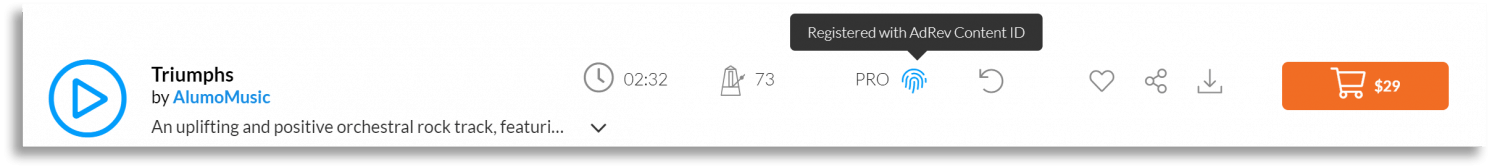
If this happens, don’t worry. It’s just the Content ID algorithm following procedure because it found a match in the database.
The license for a track you purchased from us will allow you to resolve the claim quickly without disrupting your channel/account.
How to resolve a Content ID claim?
Clearing a copyright notice is a very straightforward process. You can remove copyright notices in the following ways:
Through the Content ID Provider
There are several Content ID providers, and they work fast to clear any copyright claims. To remove a claim, check the simply follow these steps for the relevant Content ID provider.
AdRev
- Drop a quick email to support@adrev.net. Include links to your video(s) that have a claim on the music you have purchased a license for and attach your purchased pdf License Certificate. Alternatively, you can also fill the contact form on their website.
- You may also put ‘Copyright claim release request’ as the subject if you so wish.
- AdRev will review your request and clear the claim, often within a day (this may take a little longer over weekends or holidays) and they will let you know once this has been done. Done!
CDBaby
- Go to CDBaby’s “Submit a Request” page here.
- Select “False Claim on YouTube” from the form’s drop-down menu.
- Fill in all of the fields in the form and be sure to include your video’s URL, a copy of your license and proof of purchase. You could also attach a screenshot of the claim from your YouTube channel page.
Through YouTube’s built-in form (Slower)
By filing a dispute on YouTube’s built-in form. To do so, just follow these steps:
- Sign in to YouTube Studio.
- From the left menu, select Videos.
- Click on Copyright claim next to the respective video under the Monetization column, if available. Otherwise, you’ll see this option under the Visibility column.
- Click on View copyright claim details.
- This will take you to the Video Copyright Info page that provides information such as what’s been claimed in your video and who claimed it.
- Click Dispute under SELECT ACTION.
Once you get through those steps you will be given the chance to select the reason for your dispute.
By providing your license agreement you are showing that you have the right to use the copyrighted music and the claim will be released.
If you have permission to use our music on a monetized video then rest assured any revenue that is generated in the short time the claim is raised will still come to you.
If you happen to find yourself facing a Content ID claim regarding music that you did not get through Audio Buzz then you have a few options.
- Remove the video yourself to avoid any further action
- Mute the video yourself or swap the soundtrack for some music you do have the right to use
- Offer shared monetization to the copyright owner
- Dispute the claim if you think it’s not legitimate but be aware disputing a claim if you don’t have the proper permissions could escalate the situation from a Content ID claim to a copyright strike should the owner decide to respond in that way.
Should you need any help or further information on using music from our catalog on YouTube, just drop us a line.
We hope this clears up some of the confusion that often surrounds Content ID and you can now browse our awesome royalty-free music catalog and kickstart your project!