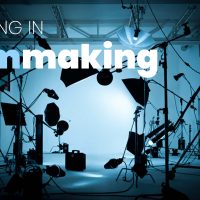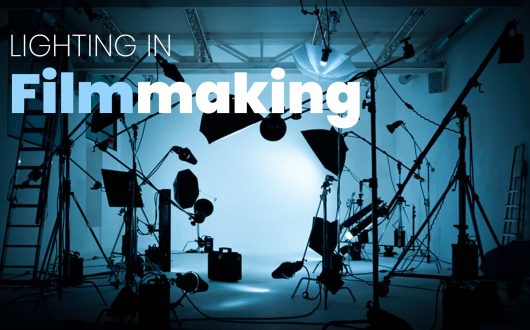The Audio Buzz Blog

The Best Video Marketing Tools in 2025
The Best Video Marketing Tools in 2025
Whatever you do, whether you have a pet store, a podcast, or you’re an actor for hire, you need to understand effective marketing. Video marketing is one of the most powerful ways to share your business with the world because you get to show it in action. It’s also a chance to connect with customers on an emotional level that you can’t achieve through text. We’re checking out some of the best video marketing tools available in 2025 to help you on your way.
What is Video Marketing?
Video marketing is a strategy that uses video to engage with new and existing customers with the aim of converting that engagement to genuine leads.
In other words, you don’t just want people to watch your video; you want them to take action, whether that’s a click, a subscription, or a purchase.
Why you Should use Video Marketing
Video marketing connects with your audience in ways that text can’t.
People typically remember visual content more easily than text because images and music directly engage with the viewer’s emotions.
Although customers are often driven by emotion, we have some cold, hard facts to highlight the benefits of video marketing.
The human brain processes video and images 60,000 times faster than text.
Video marketing requires some additional time and money, but when 90% of video marketers report a good return on investment, it’s worth the effort.
89% of businesses use video marketing in 2025, and short-form video generally delivers the highest ROI.
Over three billion internet users watch video content online, and that number is rising.
Brand Identity
Brand identity is everything, no matter what industry you are in.
So, we want to make sure that you have that in mind before you start creating content.
Brand identity isn’t just a name and a logo; it’s a style, a personality, and, most importantly, consistency!
Before you choose the best video marketing tools for your brand, and before you even think about creating your first video, check out our 15 tips for creating great marketing videos.
TIP: Don’t be scared to use humor in your marketing; it’s a great way to get viewers invested in your brand.
Check out some of the funniest commercials of all time.
Choosing the Right Music for Your Video
If there’s one thing we can help you with, it’s finding the right music for your marketing videos.
You’ll notice that we say the RIGHT music and not the BEST music.
We say that because great music isn’t automatically right for every video.
We want the music you choose to fit your video perfectly, and you can do that using our exclusive Video Preview Tool.
Whatever you’re promoting, we have the right music in our huge library of royalty-free music.
The Best Video Marketing Software in 2025
Here are our top picks for 2025, and there’s something for everyone. The best bit of all is that some of them are free!
Animoto
Animoto is a platform that provides relatively basic video editing capabilities for a reasonable price.
Basic, in this case, doesn’t mean bad; you don’t need high-end features to make an effective marketing video.
If you want simple but nice-looking templates and transitions wrapped up in a user-friendly interface, Animoto is for you.
It’s video editing made easy; it suits beginners most, but it’s useful to experienced editors who want to cut their editing time down.
Animoto offers a free plan with a watermark, and paid plans start at $8 per month.
Filmora
Filmora is another beginner-friendly platform that offers simple features and a speedy workflow.
One of the standout features is the built-in screen recorder, which is a great way to demonstrate software or web-based products.
There’s nothing fancy in terms of editing capabilities; you get some transitions, filters, split screen options, and sound effects.
But the important thing is that you get enough to get the job done and finish with a great-looking video with minimal fuss.
Wodershare offers a basic Filmora plan at $4.17 per month, with advanced and premium plans available.
Powtoon
Powtoon is a platform that everyone seems to love, and we think it’s great.
The appeal of Powtoon is that it’s extremely user-friendly; you don’t have to be tech-savvy in the slightest, thanks to its drag-and-drop workflow.
The best thing about Powtoon is that you can create quality videos very quickly, but despite loving the platform, we’d like to see the price come down a touch.
Powtoon subscriptions start at $16 per month for individuals.
Framewall
Framewall is something a little different; it puts existing customers in the frame.
Framewall provides a video testimonial collection page and editing tools.
Nothing says you’re trustworthy like lots of happy customers, and Framewall makes it easy for you to share real-life customer experiences in your videos.
Another great thing about Framewall is that it provides advanced analytics to track the progress and impact of your videos.
Framewall offers a free plan with limited functionality, and paid plans start at $9.99 per month.
Capcut
Capcut is an all-in-one video editing platform that you can try online for free.
With lots of AI-assisted tools, Capcut is ideal for creating ultra-slick videos that turn into viral content.
It has unique transitions, excellent image enhancement features, and more advanced features like glare and pull-in/out.
Despite some pretty impressive features, the interface is surprisingly user-friendly.
You can create a free account with a limited number of credits (for AI generation), and paid plans start at $12 per month.
Vimeo
Vimeo is a video-sharing platform that has been around for a very long time.
The difference between YouTube and Vimeo is that the latter is primarily aimed at businesses.
Vimeo offers a range of stock music, images, and footage to help you get started.
What we like best about Vimeo are the built-in templates; the templates are very task-specific and help you maximize the impact of your video watch time.
You can also change the video format easily to suit all popular platforms.
Vimeo is free, but paid plans with additional features start at $12 per month.
VidIQ
VidIQ is a YouTube keyword research tool that helps creators make sure they are on the right track.
By researching effective keywords, keyword difficulty, and video view estimations, you’ll find out if your video concept is likely to succeed.
Creativity is king, but there’s nothing wrong with doing your homework, and tools like VidIQ are overlooked far too often.
There’s nothing worse than spending time and effort on something that looks and sounds great only to get a terrible response from the audience.
AI SEO optimization will highlight essential keywords to help maximize your reach.
You can take a 7-day free trial; paid plans start at $19 monthly.
Conclusion
Creating effective marketing videos isn’t easy, but it doesn’t have to be rocket science.
With a bit of time and effort, help from our video marketing guide, and the handy tools above, you should be gaining views and customers in no time!