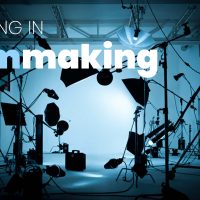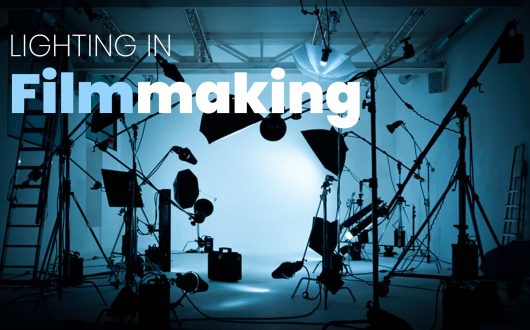The Audio Buzz Blog

Best laptop for music production [2022 Edition]
The Best Laptops for Music Production in 2025
Laptops are so powerful these days that you can produce radio-ready tracks almost anywhere. But there are a few things to consider before you part with your hard-earned cash. In this article, we’ll give you our top picks for 2025 and talk you through the process of choosing the best laptop for your music production setup.
How to Choose the Best Laptop for Music Production
As we said, there are a few things to consider, but we don’t want to overcomplicate things.
Laptops come with a long list of specs that can be a little confusing for a first-time buyer; sales reps are experts at feeding you technical jargon until you leave the store with an abundance of features you don’t need (and empty pockets).
To keep it simple, we’ll focus on the specs that should matter to you most.
CPU: The CPU (Central Processing Unit) is the most important component of any computer.
The CPU is the brain that tells the computer what to do and how to do it.
You’ll hear people talk about single-core versus multi-core processors and the benefits of both.
In simple terms, a single-core processor executes instructions one at a time, while a multi-core processor allows the execution of multiple instructions simultaneously.
It would be easy to assume that multi-core is best, and in many cases, it is, but not always.
A single-core processor could be a stronger option if you’re exclusively working on recording live performances.
If you’ll be working with sample libraries, virtual instruments, and processor-hungry plugins, a multi-core processor is best.
Apple’s M-series chips, Intel’s Core i-series, and AMD’s Ryzen series are always among the best.
RAM: RAM (Random Access Memory) is a computer’s temporary memory.
It provides space for an application to store and access data on a short-term basis.
The more RAM you have, the more applications can store and access more data and read it instantly (in other words, you can run more applications simultaneously).
If you’re working with CPU-hungry virtual instruments, synths, huge orchestral libraries, etc., you’ll need more RAM to ensure they run smoothly.
Some people are confident that 8GB RAM is enough for music production, which might be, in some cases.
However, we recommend a minimum of 16GB, or 32GB upwards, if you run lots of virtual instruments and libraries.
Ports: Connectivity is something that people overlook too often when buying a new laptop; it’s easy to assume that all laptops offer the same ports, but they don’t.
Think about the devices you want to connect to your laptop, like an audio interface, second screen, MIDI controller, etc.
If you have to start buying adaptors to make your equipment fit, it can get very expensive.
Storage: Storage should never be a deal-breaker when making your decision, but it’s worth a mention.
Most modern laptops offer a minimum storage capacity of around 256GB SSD, and you can always pay for upgrades.
However, we recommend keeping your system as uncluttered as possible by using external SSD drives to store large libraries and save projects.
Screen: The quality of the screen shouldn’t be an issue unless it’s terrible.
But, in most cases, the screen quality should be good enough for everything other than serious gaming, whichever laptop you choose.
It’s the screen size that matters more; the larger the screen, the larger your workspace, you can see more tracks at once, etc.)
Some people don’t mind a smaller screen but think about it before you buy, and make sure you get something that you are comfortable with.
Battery Life: It’s possible that your laptop will be plugged into the power source most of the time as part of your setup, but you’ll want to work on the go at times, too.
It’s always a good idea to get out of the studio every now and then during a project; a longer battery life gives you more freedom.
GPU: The GPU (Graphics Processing Unit) is the processor that handles operations related to graphics and video processing.
If you want your laptop to double as a gaming or video editing device, you’ll want an impressive graphics card.
If you are solely focused on music, the GPU is an area for potential money-saving, although most music production laptops will generally have a decent graphics card.
Operating System: The operating system is the system that manages a computer’s hardware and software resources.
In simple terms, it’s the interface that defines how you interact with the computer.
Sometimes, a simple process can have different commands depending on the operating system.
It’s usually a good idea to stick to the system you are used to, and if you aren’t sure, try before you buy.
We always encourage trying before you buy whatever you’re buying; that’s why we developed our exclusive Video Preview Tool so you can audition our royalty-free music with your video before you pay.
Apple MacBook Pro M4 16″

Courtesy of Apple
The MacBook Pro M4 16” is Apple’s flagship laptop, and it’s an absolute powerhouse.
The new features aren’t enough to advise M3 model owners to upgrade, but if money is no object, this MacBook is the best.
With money in mind, as good as the M4 16″ is, it’s more than any hobbyist needs, so we recommend this to people who are serious about music production.
As usual, the new MacBook Pro looks fantastic; it’s ultra-slick while feeling more robust than some previous offerings.
We are glad to see that the rather pointless touch-bar, found on older models, hasn’t made a return.
Connectivity is fairly impressive after Apple had a couple of disastrous models in the past offering far too little.
There are two M4 16″ models to choose from, and each has a stunning 16.2″ display, which is perfect for showing multiple plugins simultaneously.
As far as power goes, all model variations have a 14-core CPU, with the base model starting at 24GB of unified memory.
The M4 MAX models offer 32GB and 48GB base options, with the potential to upgrade to 128GB if you need more.
The harsh truth about Apple MacBook Pro laptops is that they are very expensive and probably don’t need to be so expensive, but they are the best for music production; there’s no escaping it.
CPU: Apple M4 or M4 MAX
RAM: 24GB to 128GB Unified memory
Screen: 16.2″ Liquid Retina XDR
Storage: 512GB – 8TB
Ports: 3X Thunderbolt 4/ USB-C, HDMI, SDXC Card Slot, Headphone jack
Graphics: Apple M4 or M4 MAX
Battery Life: Up to 24 hours
Apple MacBook Air M4 15″

Courtesy of Apple
The MacBook Air has divided opinions since its introduction, but it’s become a more serious machine over the last couple of years.
If there’s one downside to the MacBook Pro M4, it’s that it’s relatively heavy; the MacBook Air is far slimmer and noticeably lighter.
With a 10-core CPU and up to 24GB of unified memory, it doesn’t have the power of the MacBook Pro, but it offers more than enough at a fraction of the cost.
There are 13″ and 15″ models, and the quality of both is exceptional, but we feel the 13″ option is slightly small for serious work.
Storage options range from 256GB to 512GB SSD.
One of the things we really like about the latest model is the Magic Keyboard with Touch ID; it feels much nicer to use than the older Air keyboards.
As expected, due to its slimmer stature, connectivity is somewhat limited, and you’ll likely need an additional adapter.
The design looks stunning, and for anyone interested, it comes in a range of colors.
CPU: Apple M4
RAM: 16GB to 24GB unified memory
Screen: 15.3″ Liquid Retina with True Tone
Storage: 256GB to 512GB SSD
Ports: 2X Thunderbolt 4/USB-C
Graphics: 10-Core GPU with advanced ray tracing
Battery Life: Up to 18 hours
Dell XPS 17 (9730)

Courtesy of Dell
If you want to go down the Windows path rather than macOS, Dell’s XPS 17 is our top choice.
The XPS 17 is a great-looking laptop with an extra-large screen, which is one of the reasons we love it.
The 17″ screen is the largest on our list and provides more than enough real estate for complex professional projects.
If you want to go one step further, you can opt for the UHD+ upgrade, although, with various upgrades available, the cost can start to run wild.
The design is a little bulky, but it’s still great-looking.
We highly recommend the 32GB RAM version if you have the budget for it; it will handle everything you throw at it and more.
The battery life might be an issue for some; at a max of 14 hours, it’s not terrible, but it’s less than some alternatives.
CPU: Intel Core i7-13700H to i9-13900H
RAM: 16GB to 64GB
Screen: 17″ FHD+ or 17″ UHD+
Storage: 512GB to 8TB
Ports: 4X Thunderbolt 4/USB-C, SD card slot, headphone jack
Graphics: Nvidia GeForce RTX 4050 or RTX 4080
Battery Life: Up to 14 hours
Microsoft Surface Pro 9

Courtesy of Microsoft
Despite rating the Surface Pro 9 highly, we know it’s a bit of a wildcard pick.
Microsoft’s laptop/tablet offerings aren’t the first thing that comes to mind when you think about serious music production, but this is a seriously flexible option.
The downside is that you’re limited to a relatively small screen, but the image quality is fantastic due to an impressive 120Hz refresh rate.
If you can live with the smaller screen, you’ve got a device you can take anywhere and work on the go.
The keyboard feel might take a little time to get used to, but it’s surprisingly good.
Microsoft has done a great job thinking of ways to enhance the workflow with the ten-point multi-touch capability, offering various shortcut functions.
The most surprising aspect of the Surface Pro 9 is that we have a device that doubles as a tablet, yet it can easily handle large projects with hundreds of tracks.
The battery life is relatively impressive for this kind of device, although you might not get the maximum, depending on what you’re doing.
CPU: 12th Gen Intel Core i-7-1255U
RAM: 16GB
Screen: 13″
Storage: 256GB
Ports: 2X Thunderbolt 4/USB-C
Graphics: Intel Iris Xe
Battery Life: Up to 15.5 hours
Samsung Galaxy Book4 Pro

Courtesy of Samsung
We’ve heard some people describe the Galaxy Book4 Pro as a poor version of Apple’s MacBook Pro, but that’s far from true.
Although, it does offer you some of those stylish MacBook looks on a budget.
Samsung’s Galaxy Book4 Pro offers Apple looks with Windows running the show.
We want to highlight the quality of the display in both the 14″ and 16″ models; both OLED displays have a refresh rate of 120Hz.
Additionally, the touchscreen functionality might appeal to some users.
You can choose from 16GB to 32GB RAM, which takes you from our suggested minimum requirements to a machine that will absolutely fly.
Connectivity is above average, and we’re particularly pleased to see a dedicated HDMI port, which saves the hassle of using an adapter for a second screen.
Another highlight is the battery life, with a maximum of around 21 hours.
CPU: Intel Core Ultra 5 or 7
RAM: 16GB to 32GB
Screen: 14″ or 16″ Touch AMOLED
Storage: 256GB to 1TB
Ports: 2X Thunderbolt4/USB-C, HDMI, Micro SD
Graphics: Intel Arc Graphics
Battery Life: Up to 21 hours
Conclusion
We didn’t mention built-in speakers because you shouldn’t be mixing or mastering through laptop speakers anyway. But, as for the rest of it, remember that the most expensive isn’t the best for every individual. Aim to get a bit more than you need so you never run into problems, but always think about value for money.