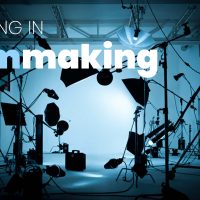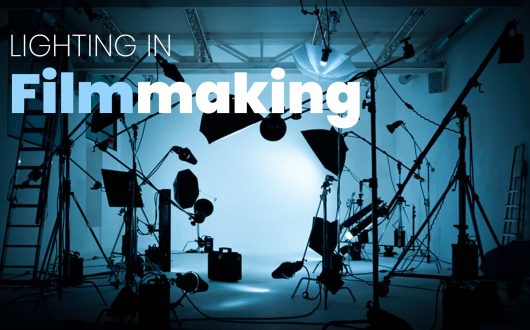The Audio Buzz Blog

The Best Podcast Editing Software in 2025
The Best Podcast Editing Software in 2025
The podcast trend has been on the rise over the last few years, and it shows no sign of slowing down. From cats to cars and movies to music, there’s a podcast for just about everything these days. But that doesn’t mean it’s too late to get started; you don’t even need an original idea. All you need is something to talk about, a microphone, a laptop, and some recording/editing software. That might sound like a lot, but none of it has to cost the earth. In this article, we’re discussing our favorite podcast editing software in 2025.
You Don’t Need an Original Idea
To be clear, it’s always best to have an original idea.
However, people don’t just listen to podcasts because of the subject; they listen because they enjoy what the host or guests have to say about it.
So, don’t be put off if you want to start a podcast about 80s movies and you find out there are already lots of them.
Find something that makes your podcast unique, even if it’s just your opinions on the content, and go for it!
Why do you Need Podcast Editing Software?
Well, you need to record yourself and your guests (if you have any), but a voice note on your smartphone won’t do.
You need a platform that will allow you to capture high-quality audio from your microphone.
The work doesn’t end once you’ve recorded an episode, and that’s when choosing the right editing software is essential.
Here are some of the common tasks you’ll use podcast editing software for:
- Sync your audio and video
Remove unwanted background nose
EQ/compress your audio to make sure it’s clear
Adjust levels
Reduce harsh sibilance
Cut long pauses out of the audio/video
Create custom templates
How to Choose the Best Podcast Editing Software
Choosing the best podcast editing software comes down to three things: budget, experience level, and requirements.
Your budget will dictate everything, of course, and once you set a budget, find software that addresses all (or most) of your requirements.
OK, so that’s obvious, but while you’re doing that, don’t forget about your experience level (it’s often the most important element).
There’s no point in having the best podcast editing software on the market if it’s too complicated to use; you’ll never get anything done.
Whether you’re a beginner or a pro, you want software with a suitable workflow.
Additionally, never assume that free software won’t be good enough; it’s always worth checking it out, and in most cases, it will surprise you.
Adobe Audition
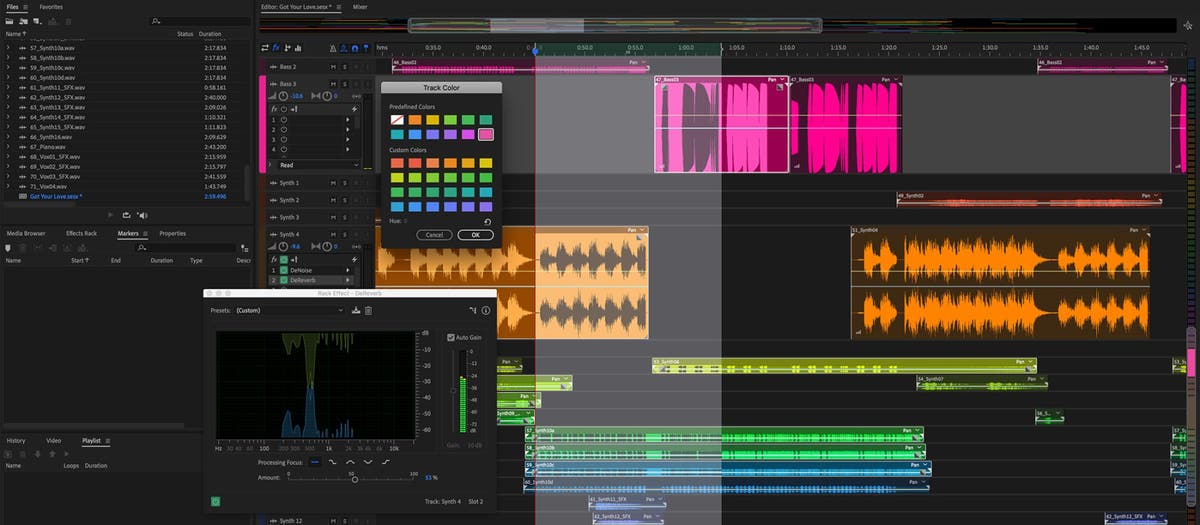
Courtesy of Adobe
Audio-only
Adobe Audition is still the industry standard when it comes to podcast editing, offering everything a beginner or pro podcaster needs to create, mix, edit, and restore audio.
Audition boasts the most robust feature set for destructive and non-destructive edits with enhanced multitrack (unlimited tracks) editing and mixing.
The intuitive (after some practice) interface offers a standard waveform view and a more in-depth spectral frequency display.
If you want to make precision edits, Audition is the way to go, and it even has a Diagnostics Panel to help you as you go.
2025 updates include enhanced AI-assisted audio repair and noise reduction tools; the software can auto-duck unwanted background noise/music, making things easier for beginners and faster for pros.
The updates also include accurate AI-generated transcriptions, voice isolation, and an adaptive EQ designed explicitly for podcast production.
Although it’s not directly aimed at beginners and has a steeper learning curve than the likes of Audacity and Alitu, it’s manageable and worth the effort (it also has quick functions like one-click loudness matching).
If you’re willing to put the time in, Adobe has a series of excellent video tutorials that walk you through the basics.
The downside, for some, is that it requires an Adobe Cloud subscription; there’s no one-time fee option.
If you’re an existing Adobe Cloud subscriber, Audition syncs perfectly with apps like Premiere Pro.
Who does it suit most? Experienced users
Pricing – Varied subscription plans
Audacity
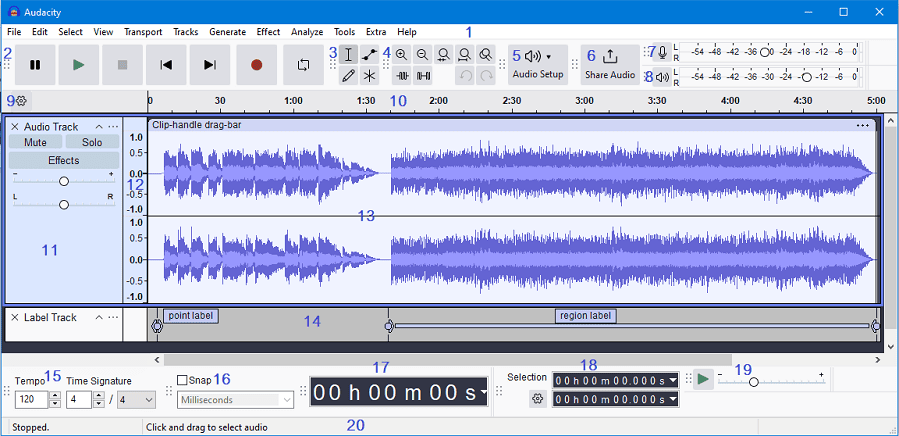
Audio-only
Audacity has been around for a very long time and has achieved something like cult status among audio enthusiasts.
Much of the love for Audacity comes from the fact that it’s free and open source.
Audacity is ideal for beginners who are creating solo podcast material.
It allows you to edit unlimited audio tracks with a nice mixer view and 41 effects.
The included effects (and 3rd-party plugins from Muse Hub) are now non-destructive, meaning you can preview effects in real-time without committing to change.
The interface has come a long way over the years and is now much neater, but there are some drawbacks.
The mixer view is very functional for beginners but lacks the depth an experienced user would expect.
Additionally, Audition isn’t suitable for recording podcasts with guests because it doesn’t support multitrack recording.
On the positive side, Audacity also supports batch processing, so it’s great if you have multiple episodes to process in one go.
It also supports audio up to 32-bit/ 384kHz with onboard dithering.
Audacity isn’t for pros, but it’s a fantastic starting point for beginners or anyone looking for basic features.
Who does it suit most? Beginners
Pricing – FREE
Alitu
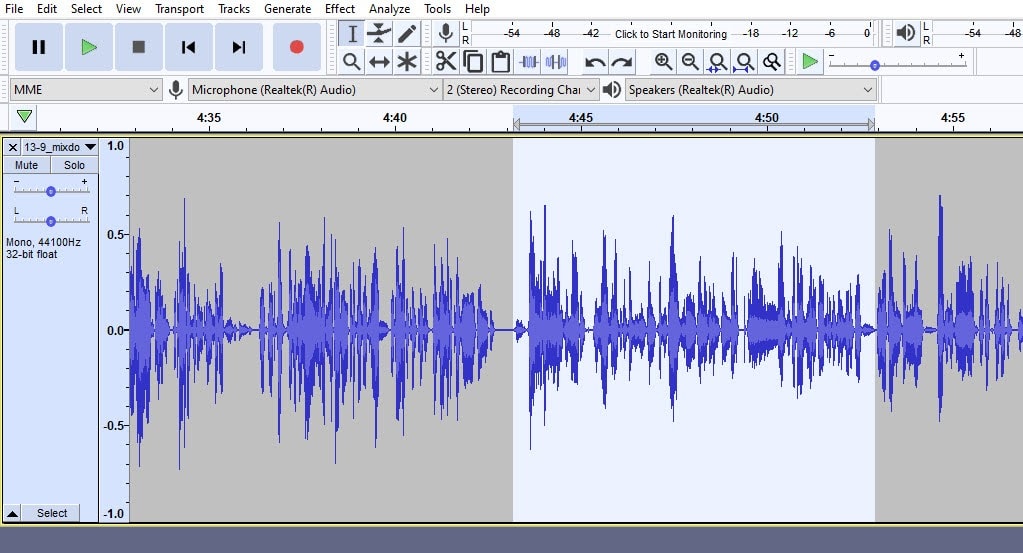
Courtesy of Alitu
Audio/Video
Alitu is a beginner-friendly option that’s suitable for more experienced users who want to spend less time editing.
Alitu is a web-based podcast recording and editing app that integrates with most popular podcast platforms.
The aim is to streamline the entire process, from production to publishing.
You can upload pre-recorded audio files to Alitu, or record an episode directly onto the app.
If you’re adding to audio files, you can merge them into one.
The app allows solo or group recording (up to five guests), with group recordings working like a Zoom or Skype audio call.
Group recordings are ideal if you’re interviewing guests remotely, but new users should note that Alitu only allows one microphone input (you can’t record audio from more than one microphone in person).
One of the highlights, especially for beginners, is the high level of automation; Alitu does the heavy lifting by processing your audio to a high standard (adjusting levels, ducking background noise, etc.).
The automation is perfect for beginners (and a speedy workflow), but it might be a limitation for pros who prefer a hands-on approach.
If you need to edit some dialogue, you can use the text-based editor; Alitu transcribes your audio, and if you delete a word from the transcript, it’s removed from the audio.
One of our favorite things about Alitu is that you can enter the episode details (title, episode number, guest names, etc.) directly in the Alitu app and publish it immediately without leaving Alitu.
Another nice feature is that you can add intro and outro music from Alitu’s free music library.
However, we like to think we know a thing or two about music, and we have a huge collection of world-class, royalty-free music right here.
Who does it suit most? Beginners to intermediate users
Pricing – $32 per month with a 7-day free trial.
GarageBand

Courtesy of Apple
Audio-only
People often overlook GarageBand as a poor version of Logic Pro, but it has a lot to offer aspiring podcasters.
There’s one immediate and obvious drawback: it’s exclusive to Apple devices.
GarageBand might not be as flexible as Logic Pro, but it’s a full-blown DAW (Digital Audio Workstation), and as such, it offers many features aimed at music producers, like virtual instruments, etc.
While the virtual instruments might not appeal to podcasters, the massive bank of around 2800 loops could make great intros/outros.
Although, you can always pick out the perfect podcast music from AudioBuzz.
One of the main benefits of GarageBand is that it allows multi-track recording, which is excellent if you have guests in-studio.
The learning curve is steeper for music producers than podcasters because podcasters don’t need every feature, but you’ll have to learn a little about automation to do things like fade in/out (no dedicated fade function).
As a podcaster, creating a template, recording, editing, and mixing an episode is pretty straightforward.
Once you’re ready to export, GarageBand supports up to 24-bit audio and AAC, MP3, AIFF, and WAV formats.
Who does it suit most? Users with a little experience.
Pricing – FREE for macOS
Descript
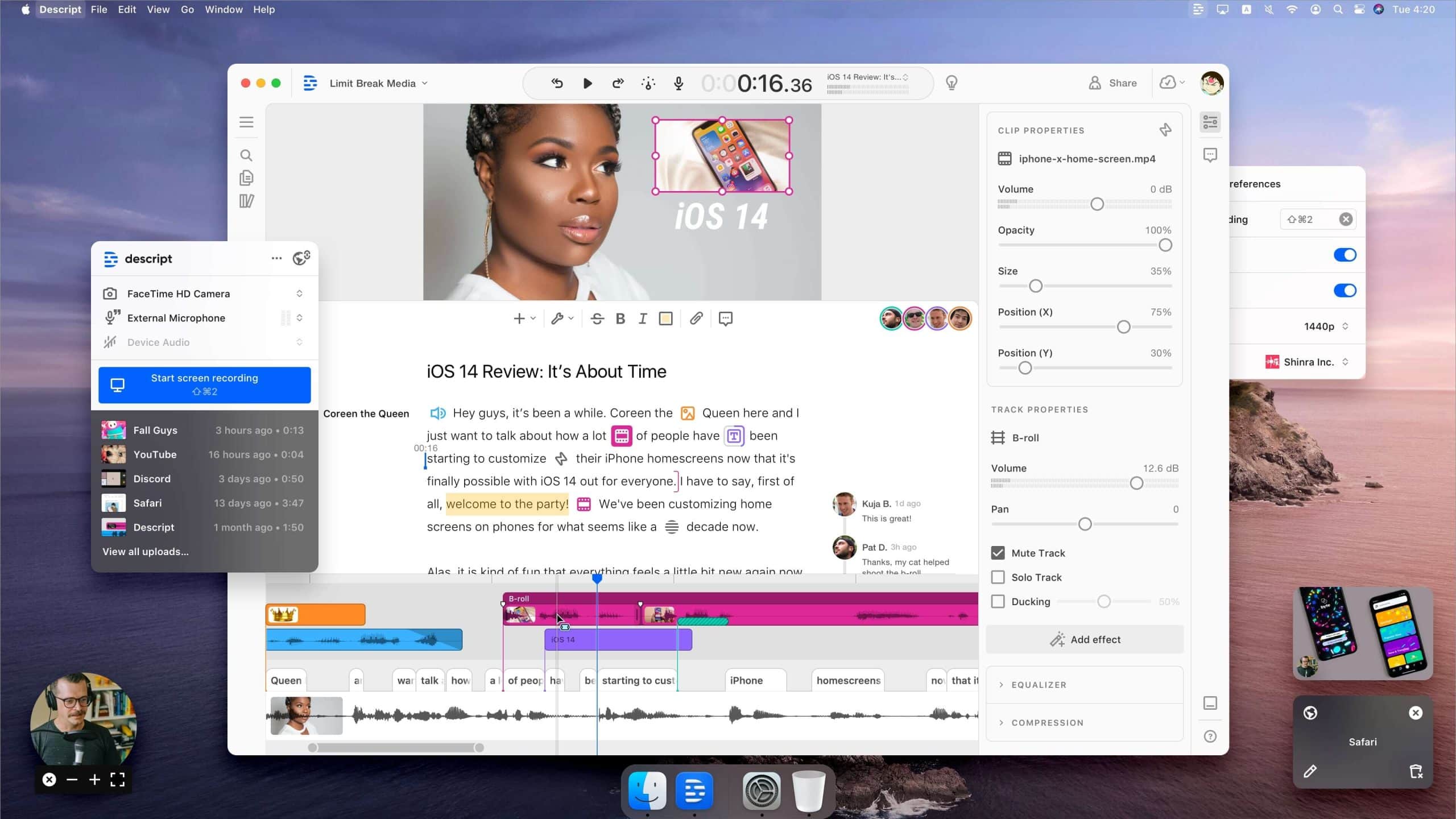
Courtesy of Descript
Audio/Video
Descript is somewhat similar to Alitu in that it’s an all-in-one app with a handy text-based editor.
One technical difference is that Descript is a desktop app for macOS and Windows, whereas Alitu is 100% web-based.
A more significant difference between the two apps is that Descript supports multitrack recording (up to eight microphone inputs).
Descript allows you to capture high-quality video and audio with multiple guests in-person or remotely, and it shines in the editing department.
The AI-assisted editing can automatically keep the speaker on camera, and in post-production, you can easily sync multiple camera angles.
If you’re looking for a platform that creates content with a sleek and sharp image with minimal fuss, it’s probably Descript.
The downside is that, although it offers transcription in 22 languages, the accuracy isn’t as consistent as it should be.
There’s also a handy overdub function that allows you to replace words in the text editor, and Descript’s AI will either use a stock voice to reproduce in audio or learn to reproduce your voice; it’s pretty cool.
Descript has a free option that comes with a watermark.
Who does it suit most? All experience levels
Pricing – FREE (with watermark), $12 per month (Hobbyist), and $24 per month (Creator)
Hindenburg Journalist PRO
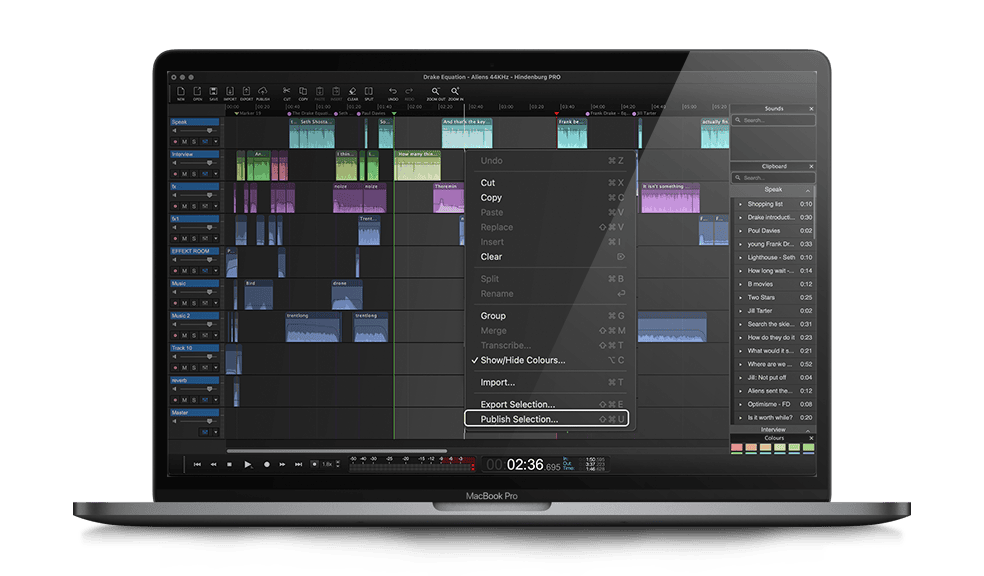
Courtesy of Hindenburg
Audio-only
Hindenburg Journalist PRO is the choice of many professionals because it offers an excellent blend of high-quality results and automation.
It doesn’t match Adobe Audition for precision control, but it provides professional results with a more user-friendly interface than you might expect.
Standout features include one-knob noise reduction control, removing background noise easily without degrading the leftover audio.
Another feature we love is the Voice Profile: Hindenburg Journalist PRO creates a profile of your voice to ensure a consistent sound on every project/episode.
In addition to the Voice Profile, the software has outstanding speaker detection functions.
When working with a group session, the software identifies each speaker so you can name them in the transcript; it can even separate each speaker into individual audio files if you prefer.
Although Hindenburg Journalist PRO only records audio, you can import video files to edit and master the video’s audio, which is not a million miles away from our exclusive Video Preview Tool.
As expected, Hindenburg Journalist PRO supports multitrack recording (as many inputs as your setup allows), and the automated Magic Levels feature removes background noise and adjusts levels (the automation is non-destructive; you can fine-tune results as you please).
Who does it suit most? Intermediate to advanced users
Pricing – $375 perpetual license or various subscription plans
Conclusion
We haven’t put these platforms in any specific order because they all have something to offer the right user. Our advice is to focus on the platform that will help you be most productive; don’t pay more for features that you’ll never use. Similarly, don’t waste time and effort with software that doesn’t do what you need most; your content will suffer. Happy podcasting!